
For hello.isp.44 milling we have Roland modela MDX-20 PCB machine.
Firstly i started machine and connected to server(which is already installed by Bas), Then went to Fab modules Uploaded the .png image of hello.isp.44 inverted the image went to output format selected the Roland mill(.rmi) then process selected the PCB traces(1/64) bit.

Then after i took the 76*51mm single sided Pcb, stick the double sided tape and set into bed.

Then i went to machine and press the View botton and Set the X,Y and done Z 0(zero) mannully.
So now every thing is set (cut depth 0.1mm, toll diameter 0.4mm ) by default selected.
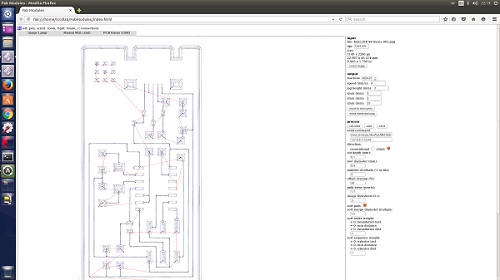
Now the machine is started but its not Tracesing properly, it is not going into 0.1 mm depth.
So I just stopped the machine, then made the Z 0(zero) another time, now yes its working properly and went into the 0.1mm depth.
After that i removed the 1/64 bit and set 1/32 outline bit.
Then went to Fab modules imported hello.isp.44.interior.png image, went to output format Selected the Roland mill(.rml), went to process and selected the PCB outline(1/32) bit, and done the Z 0(zero) another time.
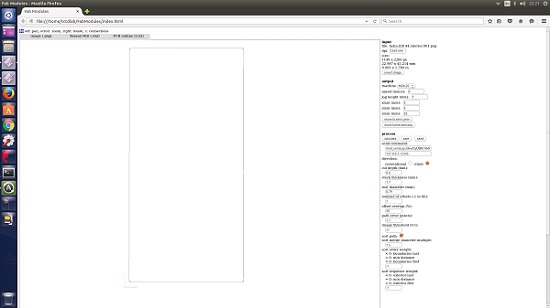
After that i calculate and every thing is defaultly selected(cut depth 0.6mm, pcb thikness 1.7mm) and then just send, so it cuted into 3 steps.
Now the pcb is done, but its very hard while removing the pcb from the bed.
Then i collected all components and started the soldering using the Weller soldering station and set the temperature of 450 fahrenheit (232 celsius).
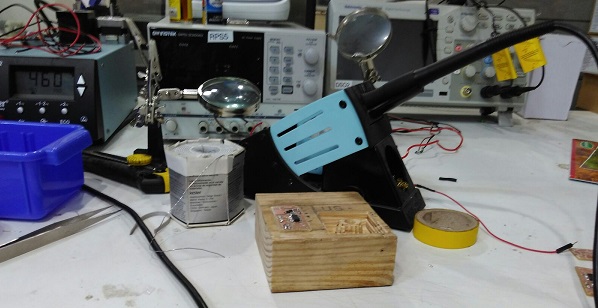
Components which i taken 1 ATTiny 44 microcontroller, 1 Capacitor 1uF, 2 Capacitor 10 pF, 2 Resistor 100 ohm, 1 Resistor 499 ohm, 1 Resistor 1K ohm, 1 Resistor 10K ohm, 1 Resistor 0 ohm, 1 "6 pin header", 1 USB connector, 2 0 ohm(Jumpers), 1 Crystal 20MHz and 2 Zener Diode 3.3 V.
I know the work of welding but soldering its very difficult for me, and the all compenets are very small so i used tweezer for placing compenets on pcb board with help of helping hand, helping hand also not constant so that i used one wood piece and sticked with the help of double sided tape.
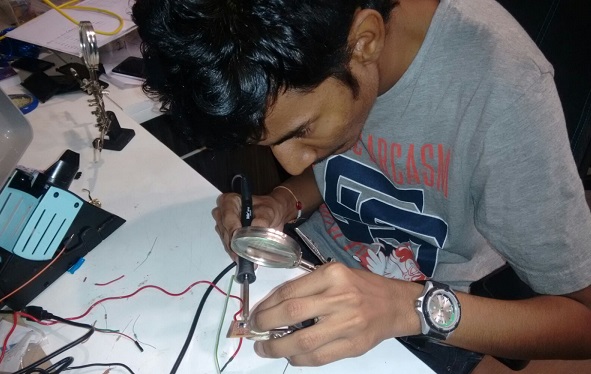
Then i started the soldering after long time yes its done.
Then i prefer tutorials and connected with AVR Programmer "avrusb" For programming.
Started Terminal and types sudo apt-get install flex byacc bison gcc libusb-dev avrdude and run it.
Then install it with instruction Fab isp firmvare.
Then i done the unzip of firmvare cd ~/Download/, unzip firmware.zip, cd ~/Download/firmware.
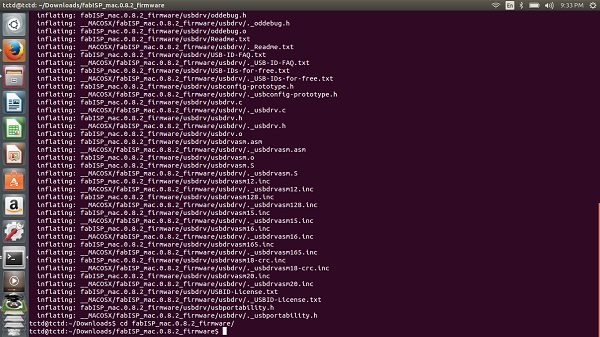
Made connected to the USB power then make clean then make hek commands.
Then i went to sudo make fuse command(check programmer in Makefile), but its showing to me "did not find any USB device " Fuse error (1).
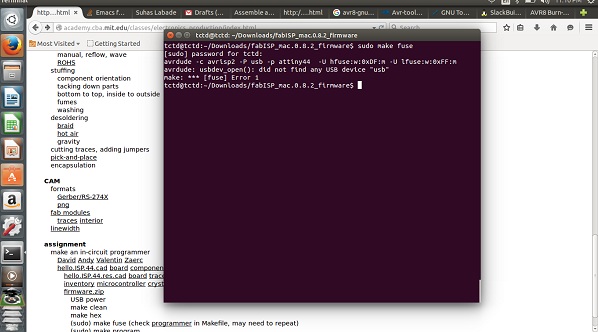
After getting this error o thought there is some problem in 20MHz Crystel which is first i use through so then i made changes into SMD 20MHz crystal but while desoldering some copper also comes out then I made some Indian "JUGGAD" i connect it with jumpper wire.
But still it not working so made another pcb board and soldering.
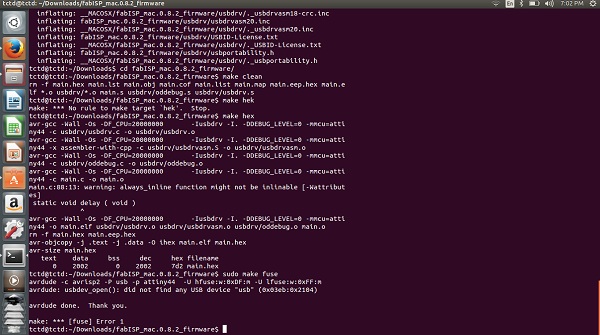
After making 2nd board also its getting same error so star cheking every connections and Yogesh(my crime partner) found "Zener Diode 3.3V " soldered in opposite direction, Then i changed those Diodes but still error is comming same.
Then i try to connect it but from Ic attiny44 burn and some smoke is comming from that ic.
Then decided to make another pcb board and soldering also completed and connect it to usb power.
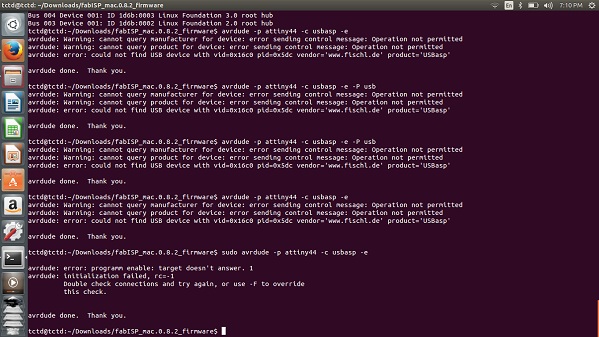
Now my 3rd board also ready but still iam not able to found that error After some connection cheking me n yogesh realise that now the Ic connections are not proper i solderted oppsite ways.
Then i started the Desoldering but its very difficult to Desoldering 14 points at one time, So I made full soldering(Neil idea) and removes it, Now there is only 2points so its very easy to desoldering I done with that.
Now YES its started the programing and make a file, after this i made edits on that file usbasp inside of avrasp2.
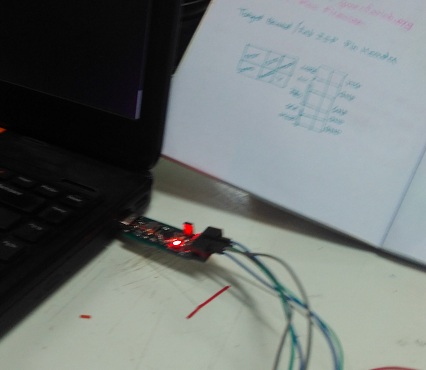
Then i made a program It runs succesfully.
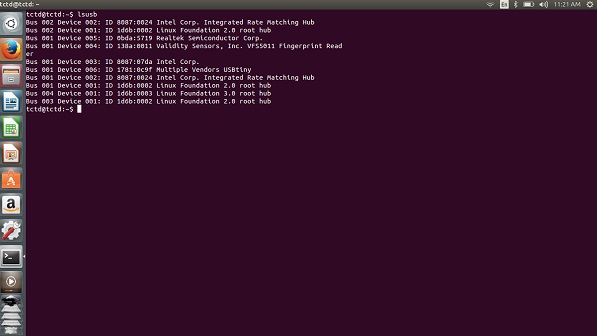
Then i just desolderet the 2 0hms jumppers and store it.
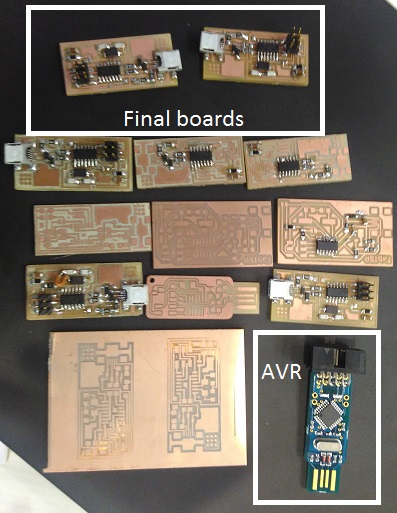
Doing the Fab.isp.44 board is very good experience i learn lot of things, after completing this board and burning iam very happy.